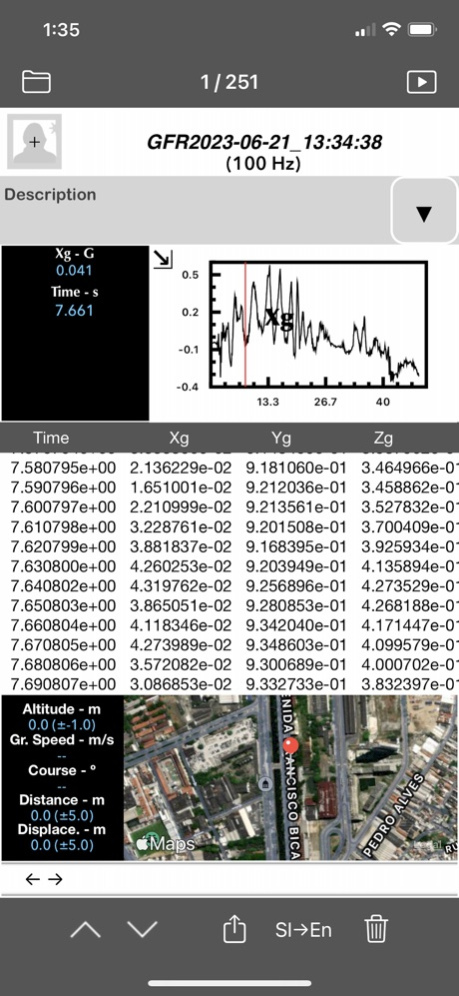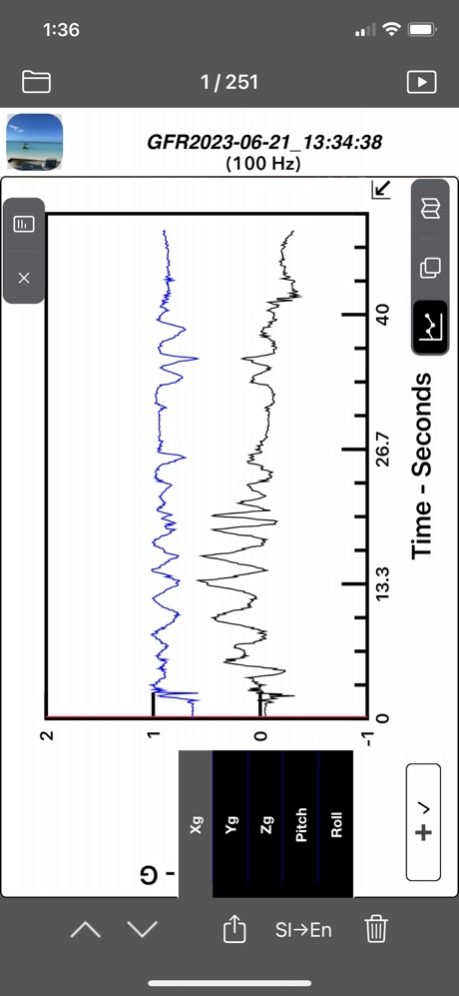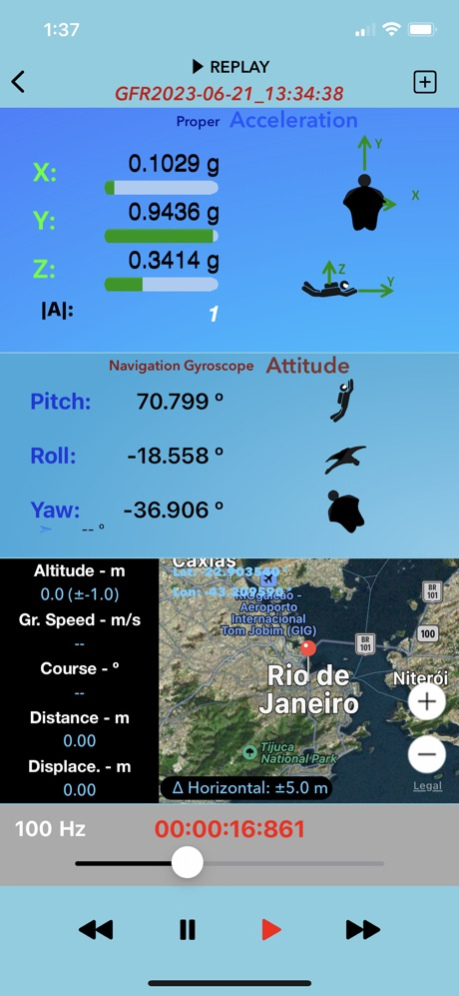G-Field Recorder 7.7.2
Continue to app
Free Version
Publisher Description
When you are serious about motion data
G-Field Recorder is an easy-to-use and powerful data acquisition and analysis system for iOS device deployments. G-Field Recorder logs, plots, and replays:
- 3-axis acceleration fields
- 3-axis rotational displacements
- Ground speed
- Altitude
- Distance
- Displacement
- Course
Use this app to assist your analysis of experiments, sports performance, drone behaviors, land vehicle and watercraft actions, security applications, structural behaviors, and more.
All of your data is logged on your device, where you may retain it indefinitely, share, or delete the files of your choosing.
All data files are easy to export in CSV format via AirDrop and other methods (e.g. Slack, email, LinkedIn ...) available on your device.
Developed for NASA payloads, G-Field Recorder is resistant to data loss from impacts, continuously saving your data to permanent storage in case of a severe upset event that damages your device (e.g. you crash your drone).
Features:
- Logs and plots of motion data:
-- 3 Axis Acceleration Field
-- 3 Axis Rotations (Pitch, Roll, and Yaw)
- Virtually unlimited recording time.
The collected data is automatically stored in as many sequentially indexed files as required, up to about 5 MB per file (for easy search and review). Data storage capability is up to the max storage availability on the device.
- Programmable data acquisition control:
- Relative start time
- Absolute start time
- Relative stop time
- Acceleration reference frame is configurable:
-Choose to ignore or sense gravity
- Select reference frames: Proper, Fictitious, or Coordinate acceleration
- Remote control and monitoring via Apple Watch:
- Apple Watch can start and stop data collection, overriding any device-programmed start and stop times
- Apple Watch can set the acceleration reference frame
- Set sampling frequency from vanishingly small (e.g. 0.001 Hz) up to 100 Hz
- Computed averages and extrema of are automatically logged for all recorded motion data
- Rewind and instant playback of recorded data
- Text notes and an image can be added to each stored data file
- Selectable animated icon graphics
GPS Package In-App Purchase (recommended )
-- Ground Speed, Course, Altitude
-- Distance & Displacement
-- Illustrated path overlayed on Apple Map
Jun 26, 2023
Version 7.7.2
We update the G-Field Recorder app as often as possible to make it faster, more intuitive, and a greater utility for your motion data needs. The enhancements that you will find in the latest update include:
- Chinese language version
About G-Field Recorder
G-Field Recorder is a free app for iOS published in the System Maintenance list of apps, part of System Utilities.
The company that develops G-Field Recorder is Stratos Perception, LLC. The latest version released by its developer is 7.7.2.
To install G-Field Recorder on your iOS device, just click the green Continue To App button above to start the installation process. The app is listed on our website since 2023-06-26 and was downloaded 3 times. We have already checked if the download link is safe, however for your own protection we recommend that you scan the downloaded app with your antivirus. Your antivirus may detect the G-Field Recorder as malware if the download link is broken.
How to install G-Field Recorder on your iOS device:
- Click on the Continue To App button on our website. This will redirect you to the App Store.
- Once the G-Field Recorder is shown in the iTunes listing of your iOS device, you can start its download and installation. Tap on the GET button to the right of the app to start downloading it.
- If you are not logged-in the iOS appstore app, you'll be prompted for your your Apple ID and/or password.
- After G-Field Recorder is downloaded, you'll see an INSTALL button to the right. Tap on it to start the actual installation of the iOS app.
- Once installation is finished you can tap on the OPEN button to start it. Its icon will also be added to your device home screen.